This is another wacky but cool project. I file this under “Useless but entertaining.”
I’ve always been interested in computers - specifically, how they work at the lowest
levels. Using micro-controllers so often in my projects, I definitely learned tremendous
amounts about how computers work. But even micro controllers are very very complicated
devices, and I still held many abstractions in my mind about their operation. Always striving
to learn more, I started reading about how computers work at low levels. During my
readings I came across a device invented by John Thomas Godfrey. It was sold by the
name Digicomp, as a toy for kids to learn about binary mathematic and computers (why
don’t kids have toys like this any more?..). It consisted of a plastic inclined ramp
with toggles and channels. Marbles would run down the channels, be directed by the
toggles, and perform basic functions. This is where I got the idea to make my own
mechanical calculator.
After doing some more research on the Digicomp and many many hours using Rhinoceros,
my favorite 3D modeling program, I had a set of drawings that I could cut out on the
laser cutters at the Georgia Tech Invention Studio. I cut out multiple layers and all
of the small toggles out of 1/4 plywood as can be seen below.
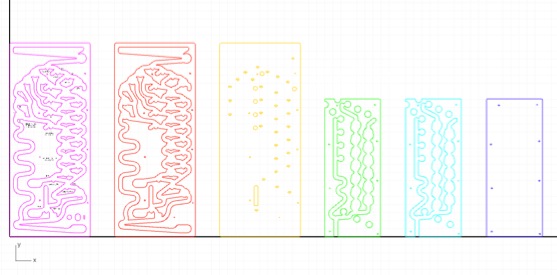 Once the pieces were cut, I glued the top three and bottom three layers together to form
the top and bottom tracks. The top and bottom halves would be held together with bolts
so that I could separate them if need be.
Once the pieces were cut, I glued the top three and bottom three layers together to form
the top and bottom tracks. The top and bottom halves would be held together with bolts
so that I could separate them if need be.
I ordered a bag of steel pachinko balls off eBay. They are nice and heavy, about 3/8 inch
in diameter, and look really cool.
After a bit of tweaking and lubrication, I completed the calculator. I took a Sharpy
marker to the top of the toggles to differentiate them a bit.
I also make two wooden legs for the back. This allows it to stand at an angle on a table
top nicely.
Below you can see the final calculator running as I tweak toggles and put it through its
paces. You can see that I had some trouble with toggles sticking. This was highly dependent
upon humidity, but nothing a bit of graphite lubricant couldn’t fix. My friends joked that
I should show up to a calculus test with it and see what strange looks I get! Obviously
they were joking. It has a very limited function; it can only calculate a maximum of 3 x 4
bits (that works out to 7 x 15 in decimal). However it is a real calculator that closely
approximates the electronic circuit in the very first four function calculators.